PM Helper
collect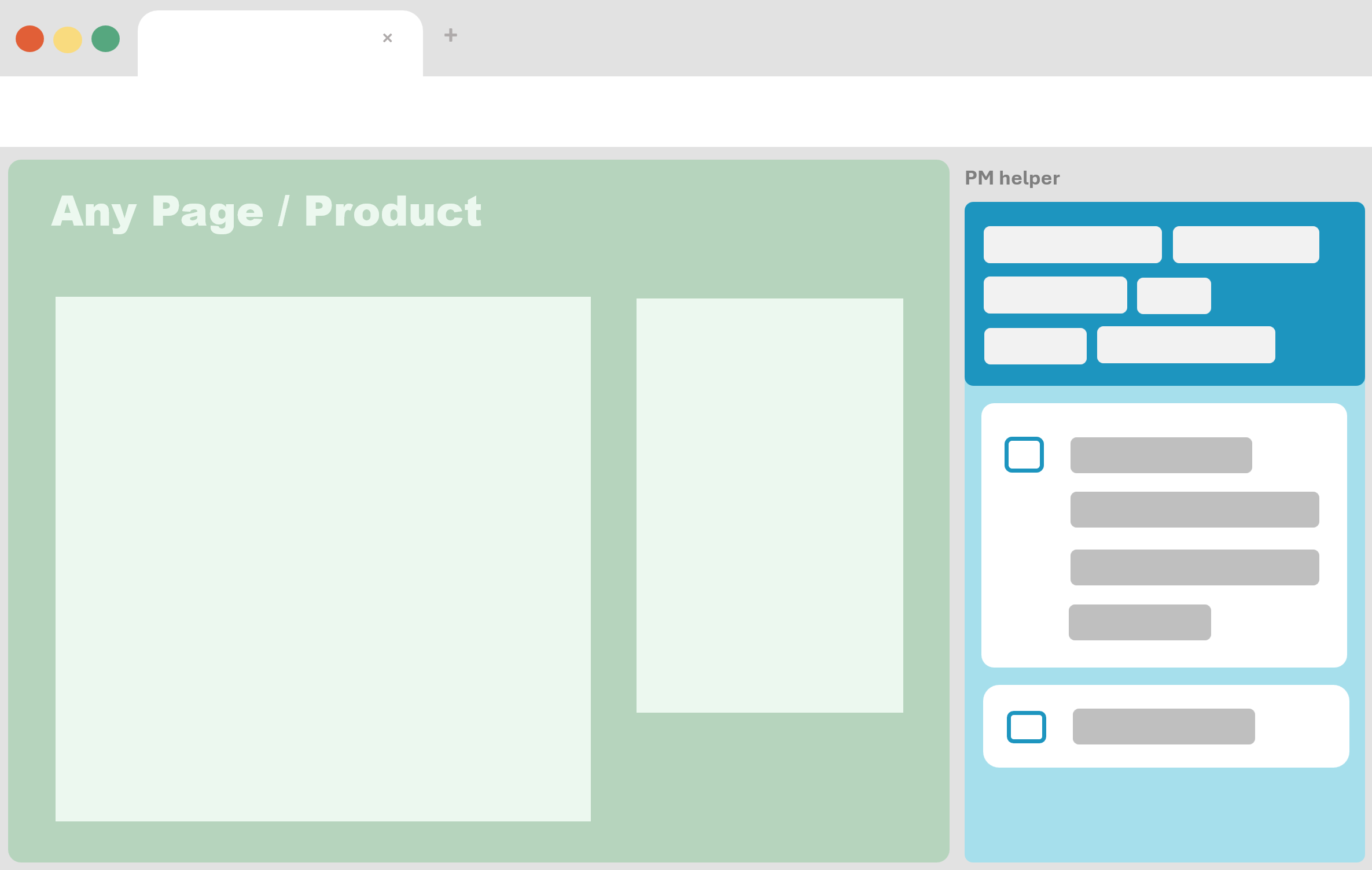
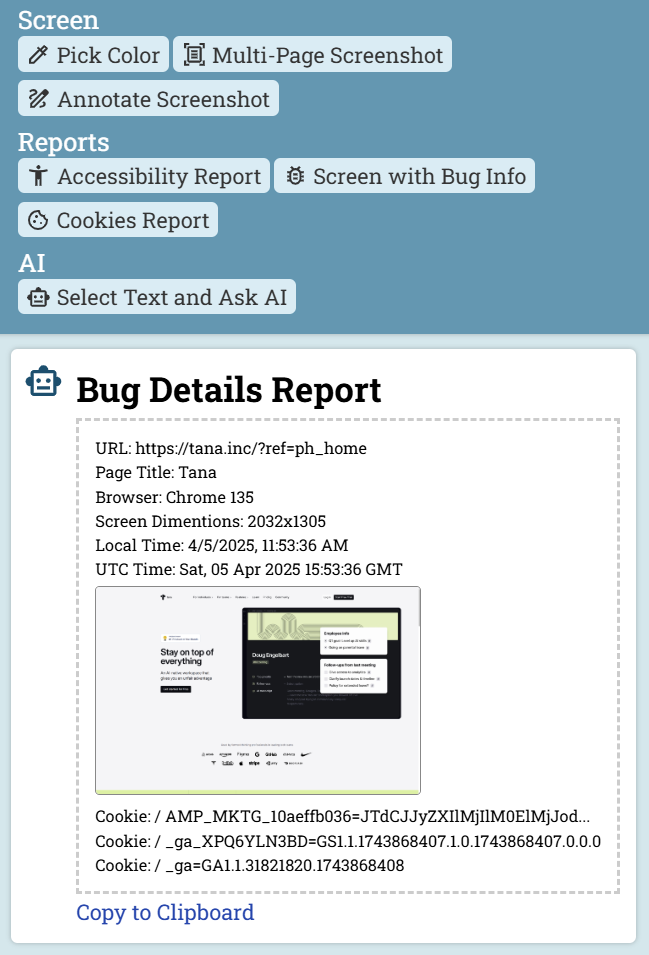
Easy Access to Essential PM Tools
A set of essential tools for Product and Project managers available as Chrome extension.
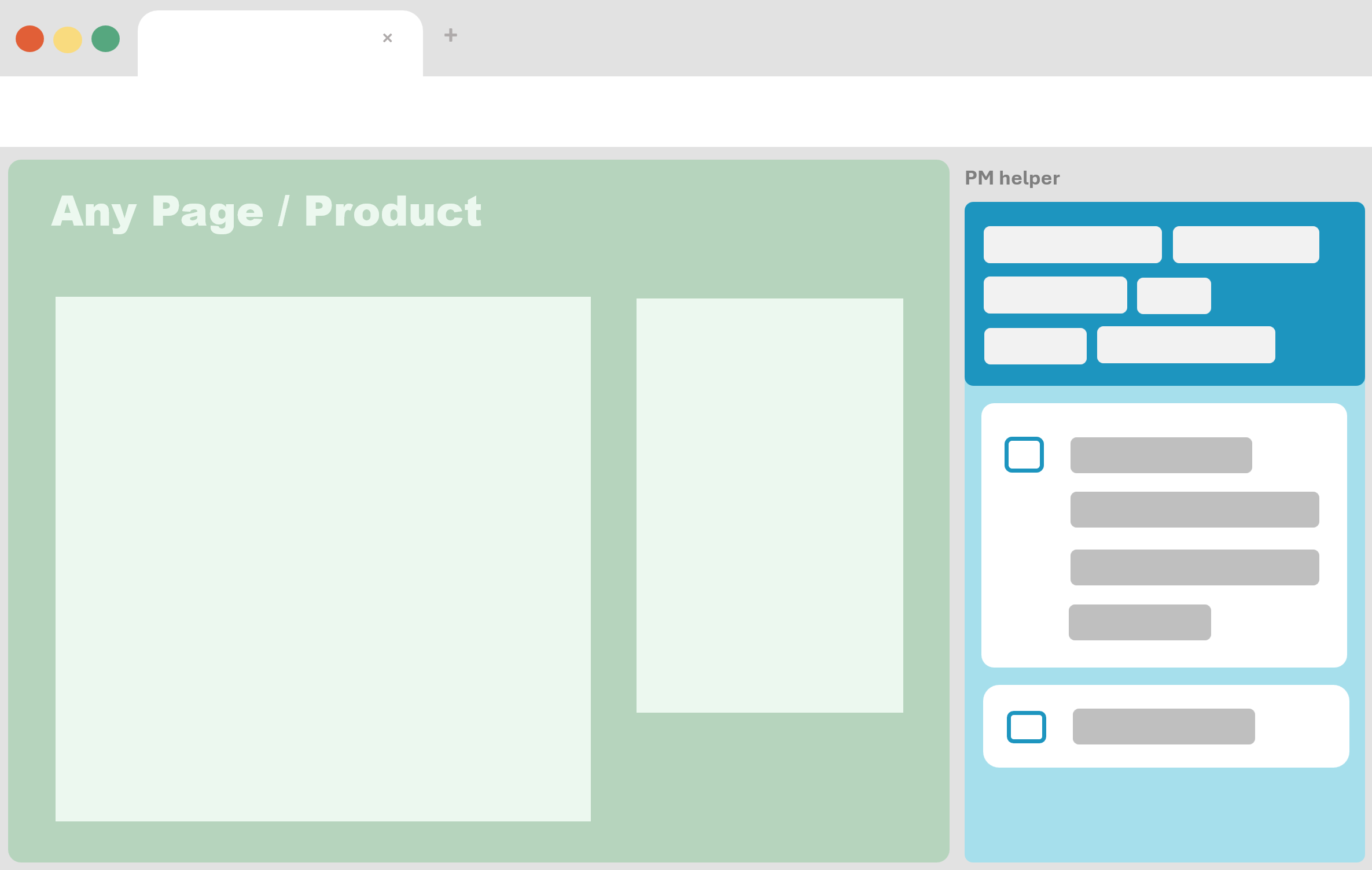
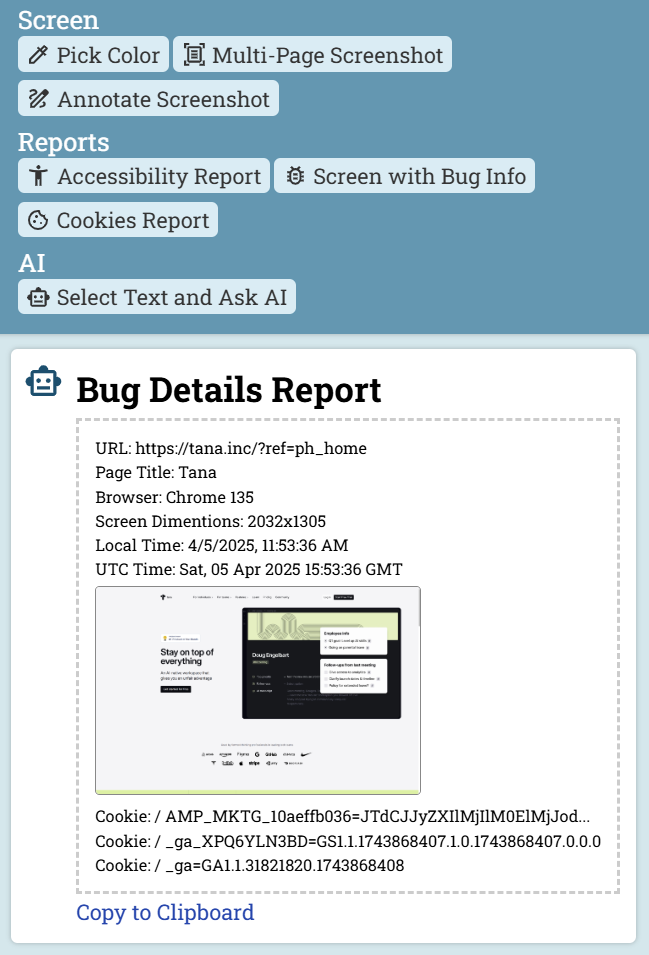
Constantly juggling routine tasks across a bunch of tools and tabs?
This extension adds a side panel to your browser with the essentials built in,
so you can handle the day-to-day stuff without breaking focus.
What Users Say

Helps avoid fumbling for tools and switching tabs.
--
Sarah

Saves me a bunch of time on daily basis.
--
Abhishek J.

More tools are needed but a great start!
--
Tvorak
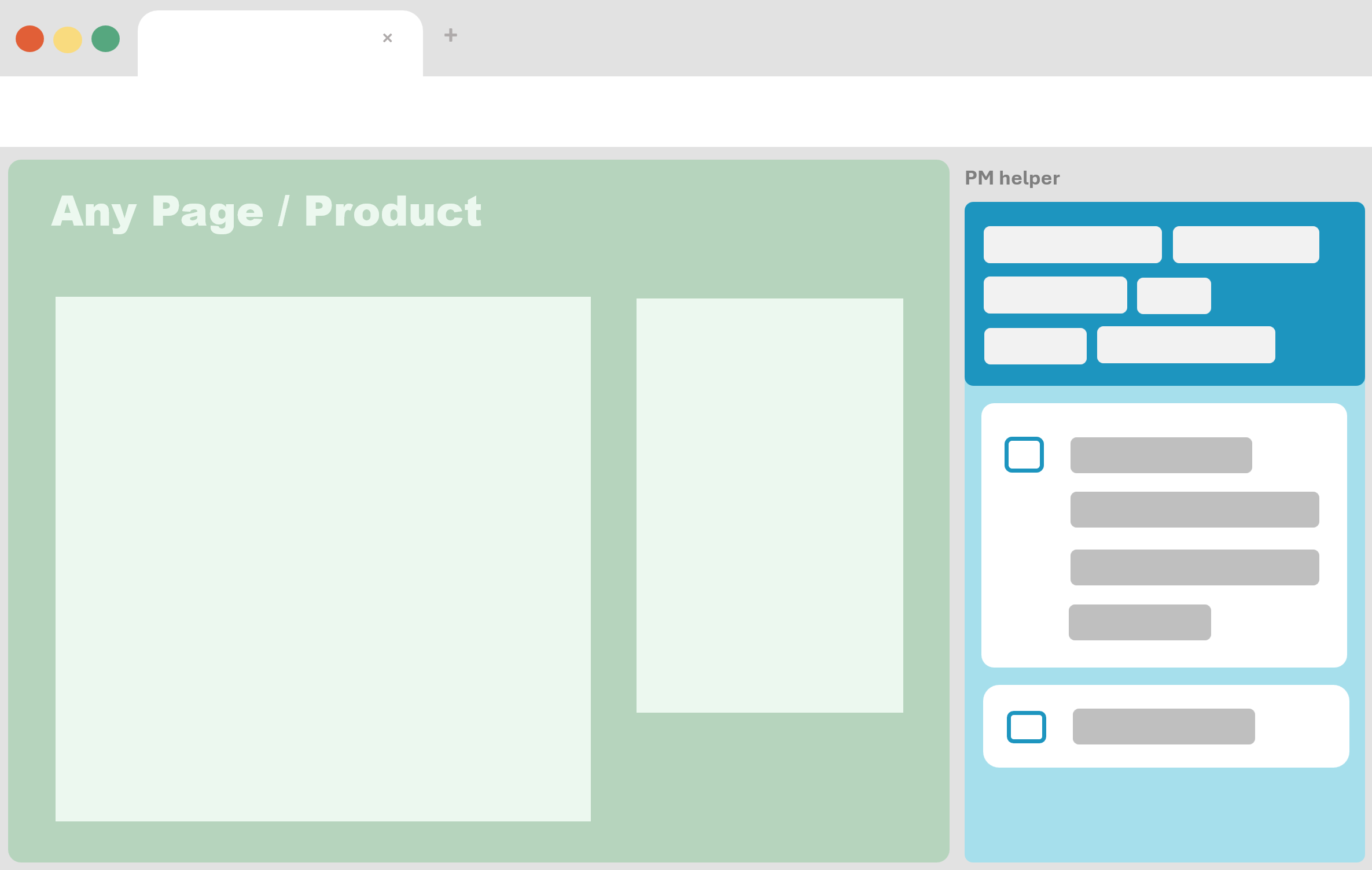
Side Panel, Full Focus
Access your most-used tools right next to your work so you can review, edit, and act without breaking your flow or jumping between windows.
- Does not cover up your product
- Stays open when you switch tabs
- Open or close it with one click
Accessibility Testing
An accessibility checker scans the current page for common issues like missing 'alt' text,
low contrast, and improper heading structure. It helps ensure your product pages
meet compliance standards and are usable for all users.
- Accessible Image Attributes
- High-Level Semantic Sections
- Semantic Elements
- Input Element Labels
- Meaningful Link Text
- Contrast Ratio
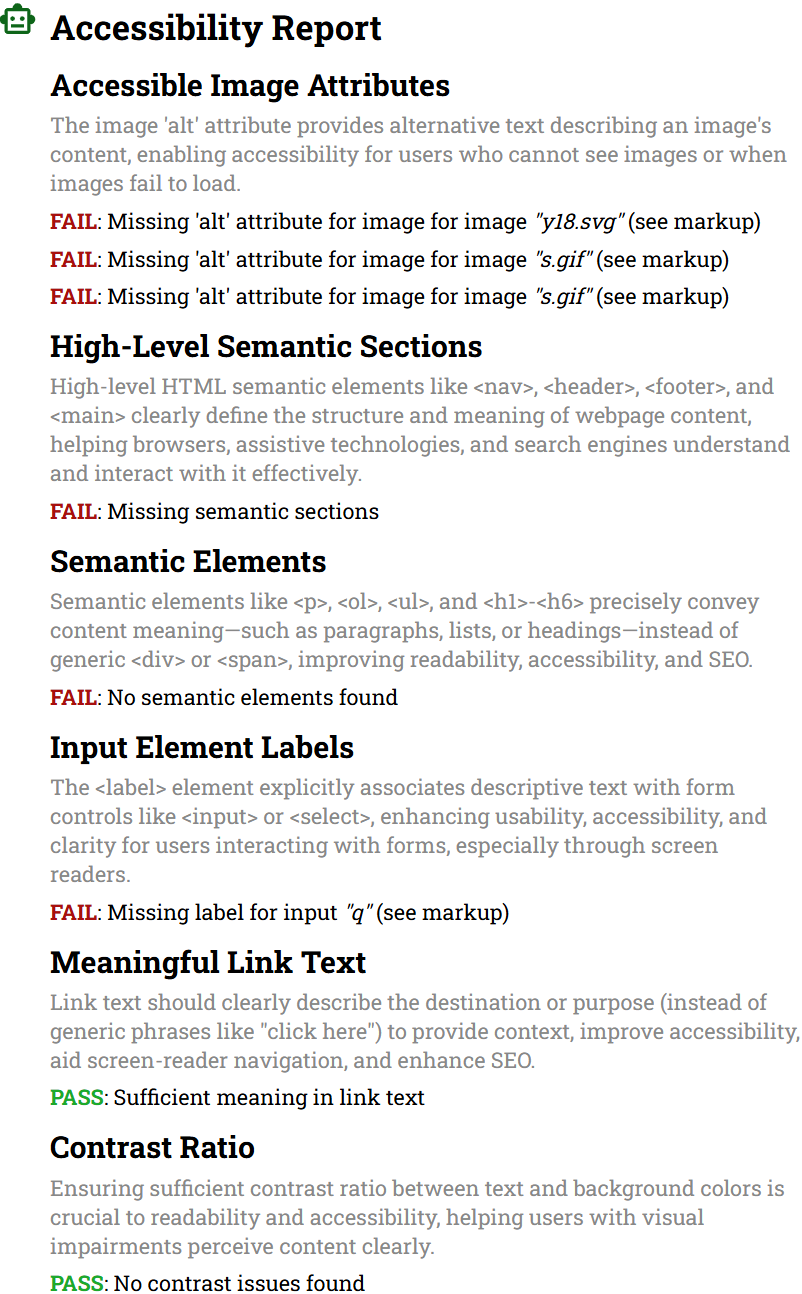
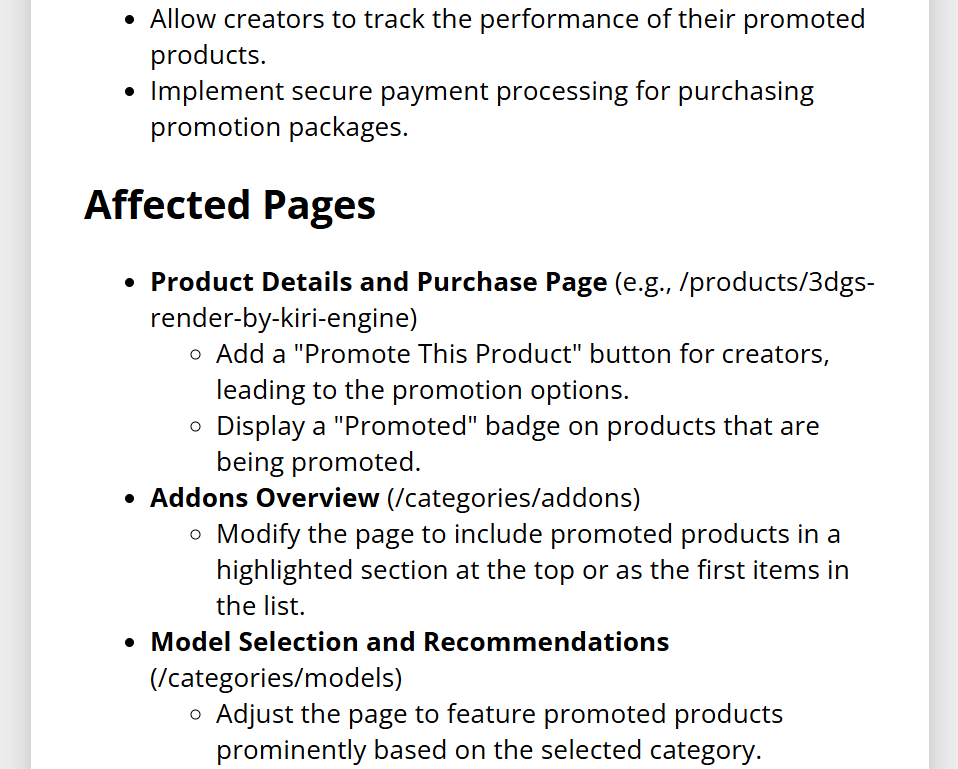
Long-Page Screenshots
The long-page screenshot feature captures an entire webpage or app screen,
including content that requires scrolling. Unlike standard OS tools that only
capture what's visible, this lets you grab the whole view in one click.
- Multiple pages
- Automatic removal of fixed headers
Details for Bug Reports
Easily bundles everything you need for a complete bug report — screenshot, page URL,
and other critical details. The result is a comprehensive context information making filing bugs fast and effortless.
- Page URL nad Title
- Screenshot
- Browser Type and Screen Dimensions
- Local and Global Time
- Browser Cookies
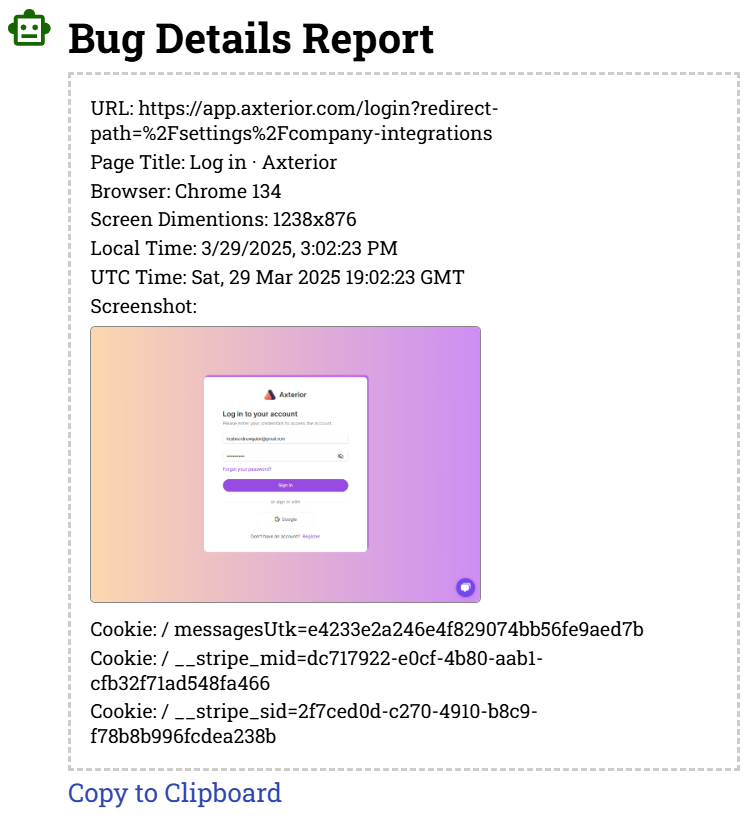
More Features
Browser Cookies
Creates a report of browser cookies. Use it to record application state and investiage problems.
Ask GPT About Selected Text
Select text on any page and ask GTP about it. Have a conversation with AI without leaving the page.
Color Picker
A quick-access color picker that lets PMs grab, copy, and reuse any color from the screen without leaving the browser.
Annotated Screenshots
Capture and annotate screenshots directly in the browser - add text, draw, and save images without switching tools.